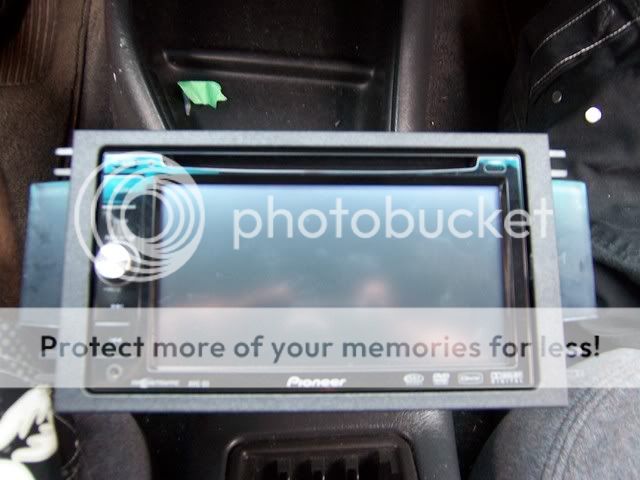My radio stopped working it froze and it wont do absolutely anything
E-mail 1:
Hello xx
This is Amy from Joying, we received your message for the product's issue. It mentioned "the radio stopped working it froze and wont do anything"
Could you send me some pictures or more detailed info about this issue?
Because we are not clear about the meaning of "stopped working and froze"
Does it mean froze in start logo or other?
Please don't worry, we will help you until the issue solved.
Hope to hear from you soon.
Best Regards,
Amy
E-mail 2:
Hello Amy yes the problem is that when I turn on the radio it just stay's there in the start up logo and wont go any further or do anything else.......
E-mail 3:
Hello xx
Glad to receive your reply.
It should have a problem in system, here are steps to solve it:
1. You need to get the update screen.
2. Choose recovery from backup
3. If this still can't solve it, please wipe all data/factory and cache reset, then re-download the system files, and update the system.
More detailed info:
1. You need to long press the power button after you put the key (if the head unit has been turn on, please turn off it first)
2. When you can see the button lights flash/change color, please loose your hand, then press power button again, you can get the screen for upgrade soon. (You can watch this video: https://youtu.be/vHyVC2Nb5oc)
3. You can get update screen now, please choose "recovery from backup"
4. If this issue can't be solved through recovery, please wipe all data/ factory and cache reset, then re-download the system files and update it,
Please refer to this page https://www.carjoying.com/Joying-blog/12.html
Please download the version of Aug 22, 2015 or Sep 3, 2015
5. You need to download joying android MCU and update files, then just copy Two file into SD card without any folder, insert it in GPS(map) Slot.
6. Choose update system/mcu image from sdcard and clear all.
If it's failed at the first time, please try more times again, and let me know the results.
Thanks&Regards,
Amy
E-mail 4:
Ok thanks let me try it
E-mail 5:
Great it worked thanks for everything
E-mail 6:
Hi xx
Thank you also for your support us, if the unit has anything wrong, please contact us again. Very pleased to serve you.
Best Regards,
Amy
Reference 1:
Reference 2:
More Focus on Joying:
http://forum.carjoying.com/
https://www.youtube.com/c/BoykaJoying
https://www.carjoying.com/
https://www.carjoying.de/
https://www.carjoying.co.uk/
https://www.youtube.com/c/BoykaJoying
https://www.carjoying.com/
https://www.carjoying.de/
https://www.carjoying.co.uk/
QO3`H.png)